Uploading Data from your PC into SliQ Invoicing Online
Using SliQ Invoicing V6, the following data can be uploaded into SliQ Invoicing Online:-
- Customer Records
- Product & Discount Records
- Your logo
- Custom/ Edited Templates for invoices, quotes, credit notes and statements
Note: SliQ Invoicing can import data from CSV files meaning it is possible to import data from CSV files into SliQ Invoicing then upload from SliQ Invoicing into SliQ Invoicing Online.
Click here to find out the feature differences between SliQ Invoicing Online and SliQ Invoicing.
Download SliQ Invoicing V6
If you aren't already using SliQ Invoicing V6, click the button below to download and install the latest version. Then follow the instructions in the next section to upload your data.
SliQ Invoicing V6 is available as a free trial for 30 days so you don't need to purchase an unlock code for SliQ Invoicing to upload your data.
How to Upload Data
To perform a data upload you will need the API key for your business. Each business you set up in SliQ Invoicing Online has a separate API key. To obtain your key, log in to SliQ Invoicing Online and select the business/ company into which you want to upload data. Then go to the Setup page and select Manage Account. The API Key tab shows the key you need.
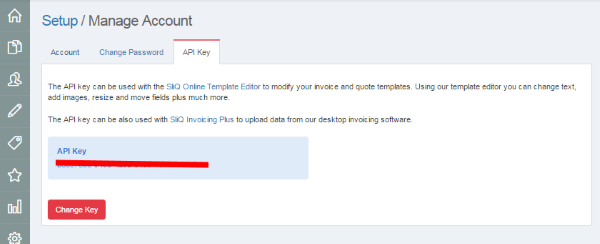
Then download and install SliQ Invoicing as described above.
Run SliQ Invoicing and switch to the main Setup tab. Under the Setup tab, select the Import/ Export tab and then select the Upload tab. Enter the API key for your business.
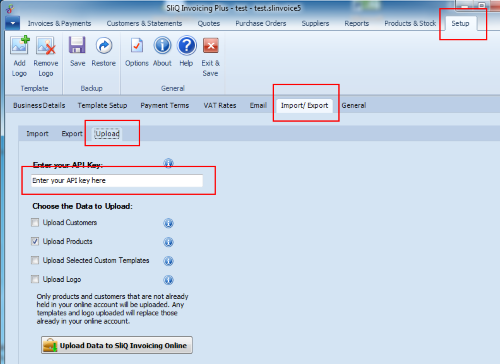
Choose which data you would like to upload - Customers, Products etc. - using the checkboxes on the Upload tab then press the Upload Data to SliQ Invoicing Online to perform the upload.
Importing Data from CSV Files
SliQ Invoicing can import data from CSV files. Once this data is in SliQ Invoicing, the data can then be uploaded to SliQ Invoicing Online.
To import data from CSV files, see Importing Data from CSV Files.
To find out more about our software please login and start invoicing
Clicking the button to the right will take you to our registration page.

