DOWNLOAD A TEMPLATE EDITOR FOR USE WITH SLIQ INVOICING ONLINE
Although SliQ Invoicing Online includes many options for customising templates, by downloading and installing our template editor you can make many more customisations of your invoice and quote templates.
After installing and running, the template editor will download your templates from your online account. Any edits you make will be automatically uploaded back to your account.
Many Options for Customising Templates
Make you invoices suit your business
- Move and resize items
- Add more logos, e.g. certification logos
- Change fonts and colours
- Any edits are automatically uploaded back to your account
- After saving in the editor, refresh your browser to see the changes online
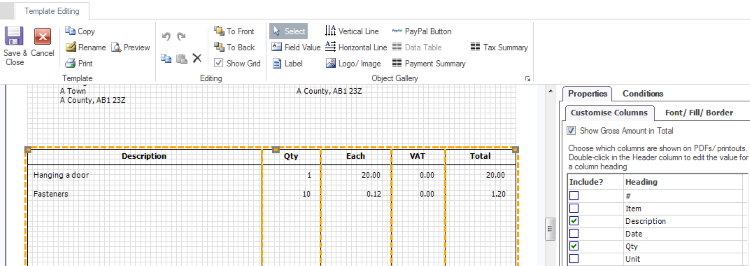
Show fields from SliQ Online's Database
Make you invoices suit your business
- Add a field and map it to data
- For example, add a field showing the customer's account number
- Show custom fields from the invoice, e.g. a Vehicle Chassis No. field
- Conditionally highlight fields, e.g. show red text when overdue
- Editing - click on an item, change the item properties in the right panel
- Adding - choose from the Object Gallery in the ribbon, click in the template to add
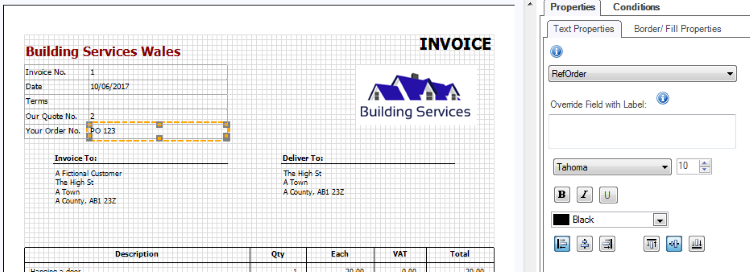
Download and Install Information
The SliQ Invoicing Online Template editor is an installable PC software package that runs on Windows XP, Windows Vista, Windows 7, Windows 8, 8.1 and Windows 10.
Uninstall Information
SliQ Invoicing Online Template Editor can be uninstalled by opening the Control Panel in Microsoft Windows on your PC and finding the program entry in Add/ Remove Programs.
To find out more about our software please login and start invoicing
Clicking the button to the right will take you to our registration page.

